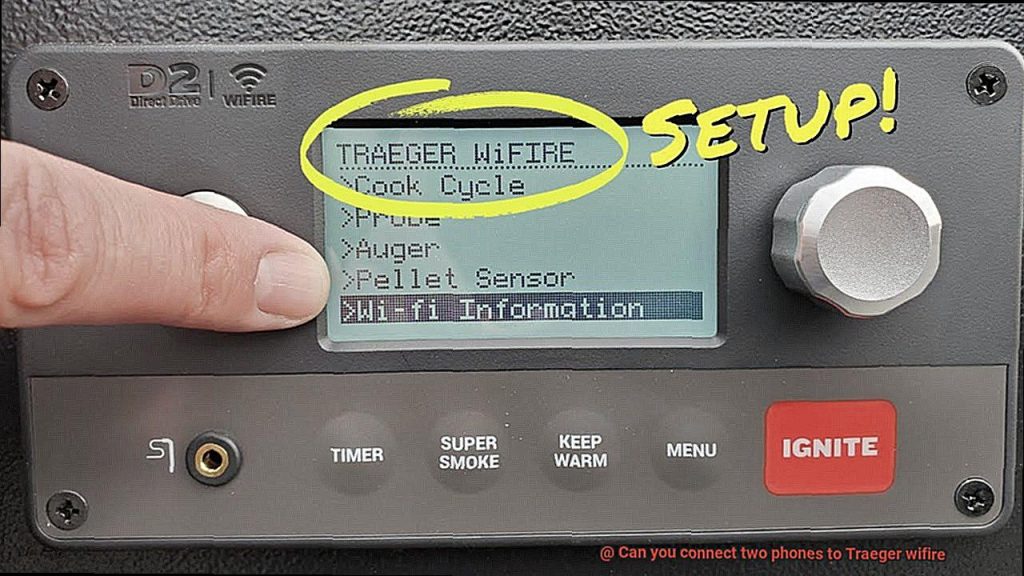Are you a grilling enthusiast who loves the convenience of controlling your Traeger grill with your smartphone? If so, you may be wondering if multiple people can connect to the grill at once. The answer is a resounding yes. With Traeger’s WiFIRE® technology, up to five devices can be connected simultaneously.
Now you and your family or friends can all have access to the app and control the grill together. No more worrying about disconnecting and reconnecting devices. Everyone can take turns monitoring and adjusting the temperature or checking on food without any hassle.
Connecting multiple phones to your Traeger WiFIRE® is a breeze. Simply download the Traeger app onto all of the devices you want to use, follow the prompts to connect each device to your grill’s Wi-Fi network, and voila. You’ll have full control over your grill from all connected phones.
So why not host a backyard barbecue and let everyone show off their grilling skills using their smartphones? It’s an impressive way to entertain guests while making grilling even more enjoyable.
Contents
Can You Connect Two Phones to Traeger WiFIRE?
Grilling with friends and family is always a fun experience, but it can be challenging when it comes to sharing control of the grill. Fortunately, Traeger WiFIRE has made things easier by allowing multiple devices to connect to the grill’s Wi-Fi network simultaneously. This means that two or more people can control the grill at the same time, making grilling together a breeze.
To connect two phones to Traeger WiFIRE, you’ll need to follow some simple steps. First, ensure both phones are connected to the same Wi-Fi network as your Traeger grill. Then, open the Traeger app on both phones and select “Connect Grill.” The app will then search for nearby grills, and once it finds your Traeger grill, select it and enter the password if prompted.
Once both phones are connected to the grill, you can start controlling it from either device. You can adjust the temperature, set timers, and monitor the cooking progress from your phone. However, it’s crucial to note that only one person can control the grill at a time. So before making any changes, communicate with your grilling partner first.
In conclusion, connecting two phones to Traeger WiFIRE is a simple process that enhances your grilling experience significantly. Here are some reasons why:
- Share the fun: Grilling is always better with friends and family. With Traeger WiFIRE, everyone can join in on the fun.
- Convenience: No more fighting over who gets to control the grill. With multiple devices connected, everyone can have access.
- Collaboration: By sharing control of the grill, you and your grilling partner can work together seamlessly and ensure that your food is cooked to perfection every time.
Benefits of Connecting Two Phones to Traeger WiFIRE
Here are some of the benefits you can expect:
- Share Access: Hosting a big BBQ or just a small get-together? No problem. Multiple individuals can monitor the grill’s progress or make adjustments without any hassle. This means everyone can enjoy their food cooked to perfection.
- Convenience: Switching between devices has never been easier, which saves time and makes the grilling process more straightforward. You can focus on socializing with guests while still keeping an eye on the grill’s temperature.
- Added Security: In case one device gets misplaced, stolen, or damaged, connecting multiple phones to Traeger WiFIRE provides added security. Users can still access and control their grill from another device, preventing any potential mishaps or accidents that may happen if users were unable to monitor their grill’s cooking progress.
- Stay Organized: With one person monitoring the grill and another managing side dishes or preparing food, everyone can work together seamlessly to get everything cooked to perfection. Plus, this division of labor streamlines the grilling process and ensures that everything is ready at the same time.
Step-by-Step Guide on Connecting Two Phones to Traeger WiFIRE
By following these simple steps, you can connect two phones to WiFIRE and enjoy delicious grilled food together.
First things first, download the free Traeger app from either the App Store or Google Play Store on both phones. Once downloaded, connect your first phone to WiFIRE by following these steps:
- Turn on your grill and connect it to your Wi-Fi network.
- Open the Traeger app and select “Connect Grill” from the home screen.
- Follow the on-screen instructions to connect your phone to WiFIRE.
- Once connected, you should see a message that says “Connected” on the home screen of the app.
Now that your first phone is connected, it’s time to add another device. Simply open the Traeger app on the second phone and select “Add Another Device” from the home screen. Follow the prompts to connect the second phone to WiFIRE. Congratulations, both phones are now connected, and you can control your grill from either device.
But what can you do with this newfound control over your grill? The options are endless. Whether you’re out running errands or lounging on the couch, you can adjust the temperature, set timers, and monitor your food’s progress with ease. With both phones connected, you can even split up tasks and responsibilities for a perfectly-cooked meal.
Tips for Using the Feature Effectively

Fortunately, Traeger WiFIRE technology allows you to control your grill and monitor the temperature remotely using your smartphone or tablet. Here are some tips to help you use the Traeger WiFIRE feature effectively.
Connect Your Grill to Your Home Wi-Fi Network
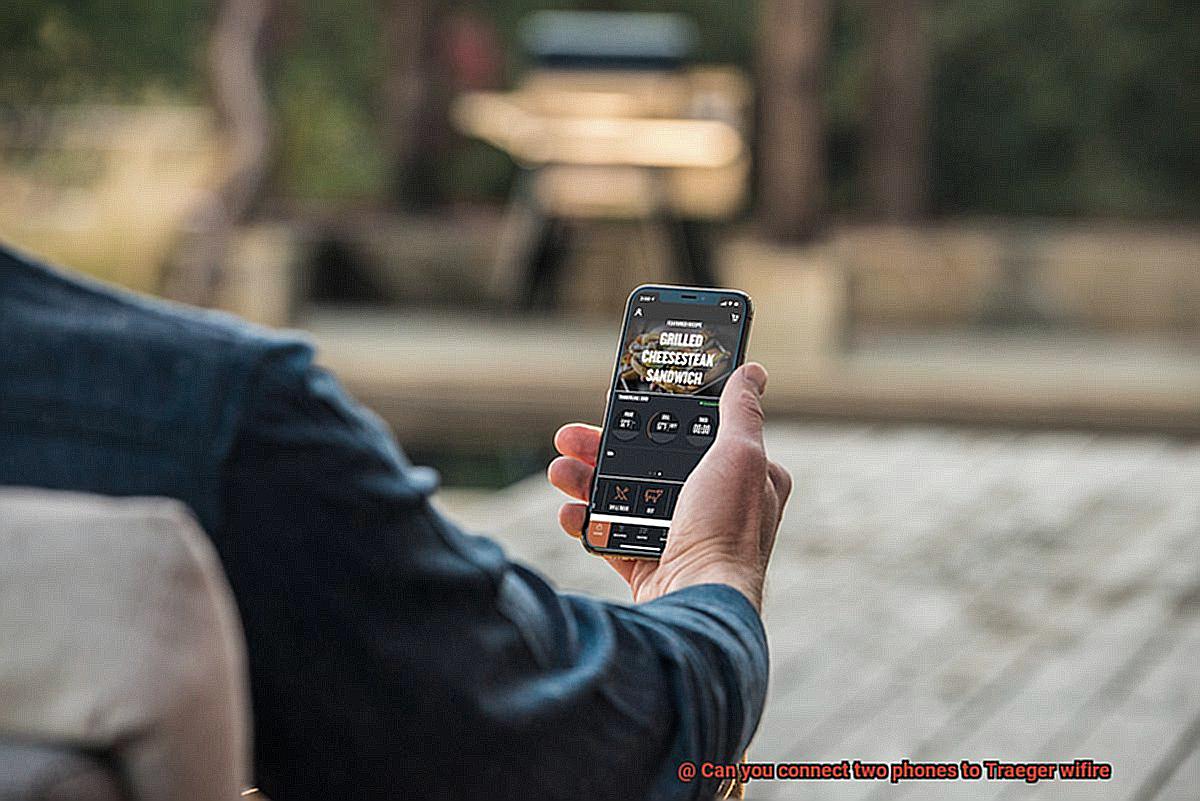
The first step in using the Traeger WiFIRE feature is to connect your grill to your home Wi-Fi network. Without this connection, you won’t be able to control your grill remotely. Follow the instructions in your grill’s user manual to set up a Wi-Fi connection.

Download the Traeger App
Once your grill is connected to your home Wi-Fi network, download the Traeger App on your smartphone or tablet. The app is available for both iOS and Android devices and will give you access to all of the features of the Traeger WiFIRE technology.
Connect Your Device to the Grill
Open the Traeger App on your device and follow the prompts to connect it to your grill. This will allow you to monitor and control your grill from anywhere with an internet connection.
Use the Temperature Probes
The Traeger WiFIRE feature comes with temperature probes that allow you to monitor the internal temperature of your food in real-time. Use these probes to ensure that your food is cooked to perfection. You can also set alerts for when your food reaches its desired temperature.
Set Timers and Alerts
In addition to temperature alerts, the Traeger App also allows you to set timers and alerts for other aspects of your grilling process, such as when it’s time to flip your meat or add more wood pellets. This feature is especially helpful when you have guests over and want to stay social while monitoring your grill from afar.
Finally, the Traeger App allows you to share access with friends and family, so they can also monitor and control the grill from their devices. This feature is especially useful when hosting a large gathering and allows everyone to get involved in the grilling process.
Limitations of Connecting Two Phones to Traeger WiFIRE
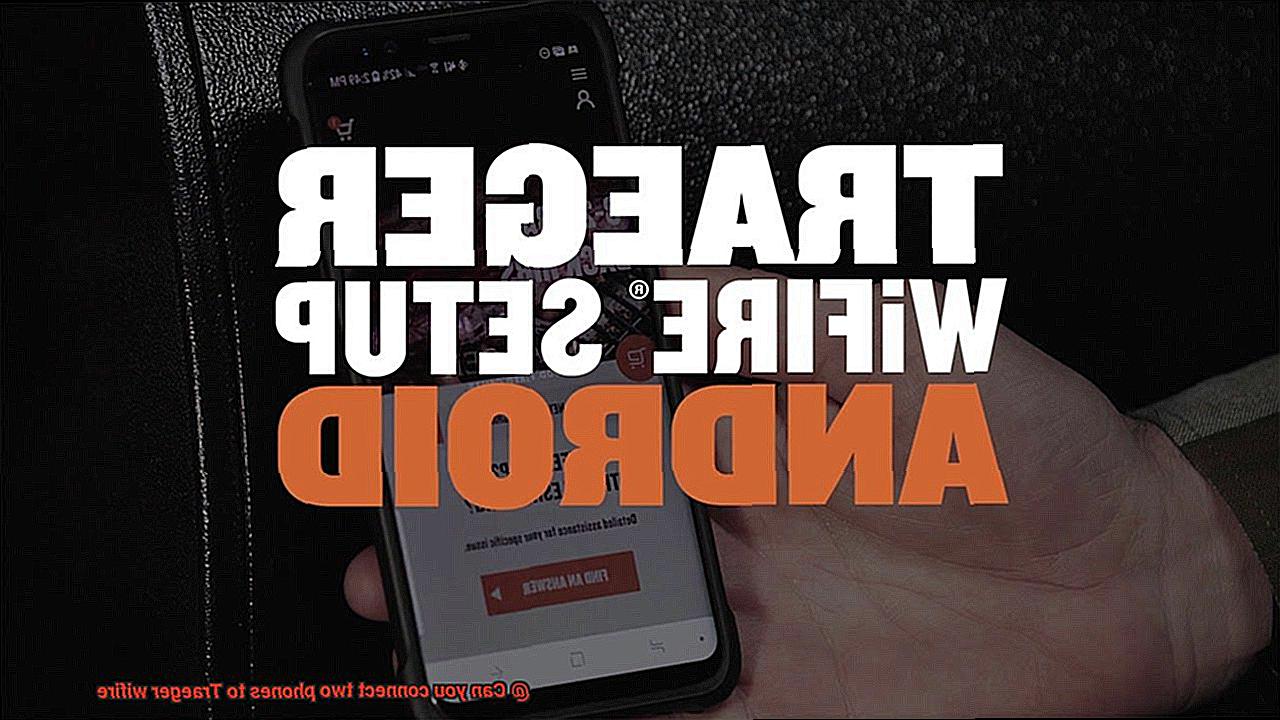
So, you’ve got your Traeger WiFIRE set up and you’re ready to take your grilling game to the next level. You’ve downloaded the app and connected your device, but what if you want to switch between two phones? Can you connect them both to the Traeger WiFIRE at the same time? While the answer is yes, it comes with a few limitations worth considering.
Firstly, although the Traeger app is available for both iOS and Android devices, it is designed to connect with only one phone at a time. This means that if you want to switch between two devices, you will have to log out of one device and log in to the other. Although this isn’t a major inconvenience, it can be a bit of a hassle.
Moreover, even if you manage to connect two phones to Traeger WiFIRE, only one phone can control the grill at a time. This means that if you start cooking on one phone and then switch to another device, the first phone will lose its connection with the grill and won’t be able to control it anymore. So, while it’s technically possible to connect two phones, it’s not practical for controlling your grill.
Another limitation of connecting two phones is that it can cause interference in the Wi-Fi network. When two devices are connected to the same Wi-Fi network, they can interfere with each other’s signals and slow down the network speed. This can affect the performance of the Traeger app and cause delays in receiving real-time updates from the grill. Nobody wants that when they’re trying to cook up something delicious.
Furthermore, connecting two phones can also drain the battery of both devices faster than usual. This is because both phones will be actively communicating with the grill, sending and receiving data in real-time. This can put a strain on the battery life of both devices, especially if they’re not fully charged.
Troubleshooting Common Issues with the Feature
As an expert in troubleshooting common issues with Traeger WiFire, I’m here to help you out.
One of the most common issues users face is weak Wi-Fi signal strength. It can cause interruptions or lost connections between your phone and the grill. To overcome this problem, try moving your phone and grill closer to the Wi-Fi router or using a Wi-Fi extender to boost signal strength. This simple fix can make a significant difference in your grilling experience.
Another issue that may arise is compatibility. If you’re using an older version of iOS or Android, it may not be supported by the Traeger app. In this case, check for any updates to your phone’s operating system or consider using a different device that is compatible with the app. Ensure that you have updated your phone’s software before attempting to connect it to your Traeger grill.
Lastly, outdated or corrupted firmware could also cause connectivity problems with multiple phones. You can resolve this issue by checking for available firmware updates and following the instructions provided by Traeger for updating it.
By troubleshooting these common issues, you’ll be able to connect multiple phones to your Traeger grill’s WiFire feature without any interruptions or connectivity problems. Impress your friends and family by letting everyone control the grill – because now you know how to troubleshoot any issues that come up.
Alternatives for Connecting Multiple Devices to Your Grill
With the Traeger wifire grill, you can do just that. And with options for connecting multiple devices, you can make the most out of your grilling experience.
Firstly, a wireless range extender can be a great option. This device extends the signal strength of your Wi-Fi network, allowing you to connect more devices to your Traeger wifire. A wireless range extender is perfect if you’re dealing with weak Wi-Fi or grilling in an area far away from your router.
A Wi-Fi mesh network is another alternative for connecting multiple devices. This type of network uses multiple access points to create a seamless and reliable wireless connection throughout your home. With a Wi-Fi mesh network, you can easily connect multiple devices to your Traeger wifire without worrying about signal strength or connectivity issues.
For those who prefer a more stable and secure connection, using an Ethernet cable to connect your grill directly to your home network is an excellent solution. Ethernet cables offer faster speeds and better reliability than Wi-Fi, making them ideal for those who want a wired connection.
Lastly, some Traeger grills come with a built-in hotspot feature that allows you to connect multiple devices directly to your grill’s Wi-Fi network. This feature is particularly useful if you plan on grilling in an area with limited Wi-Fi coverage or if you want to keep your home network separate from your grill’s network.
li5C-7fWYqk” >
Conclusion
In conclusion, the Traeger WiFIRE has revolutionized the grilling experience by allowing multiple devices to connect to its Wi-Fi network simultaneously. With the ability to connect up to five devices at once, everyone can have access to the app and control the grill together. Connecting two phones to Traeger WiFIRE is a breeze, and it enhances your grilling experience significantly. However, it’s important to note that only one person can control the grill at a time.
There are several benefits of connecting two phones to Traeger WiFIRE, including sharing access for group meals, convenience when hosting events or parties, added security in case of lost or damaged devices, and staying organized during cooking sessions. To use this feature effectively, simply connect your grill to your home Wi-Fi network, download the Traeger app on your smartphone or tablet, and connect your device to the grill.
While there are some limitations when connecting two phones simultaneously – such as potential interference in the Wi-Fi network and faster battery drain than usual – there are alternative options for connecting multiple devices. These include using a wireless range extender, a Wi-Fi mesh network, an Ethernet cable connection or utilizing a built-in hotspot feature in some Traeger grills.
Overall, with Traeger WiFIRE technology and these tips in mind, you can take your grilling game up a notch and impress friends and family with perfectly cooked food every time.