Imagine this: You’ve been eagerly waiting all day to smoke that juicy rack of ribs on your Traeger grill. You’ve seasoned the meat, prepped the pellets, and set the temperature just right. But suddenly, disaster strikes – you notice that the temperature inside the grill has plummeted. Your heart sinks as you realize that your Traeger is losing heat, and your mouth-watering meal might be ruined.
Whether you’re a grilling pro or a newbie, it’s crucial to know what to do when your Traeger loses heat. It could be due to a malfunctioning temperature probe, an issue with the pellets, or even a simple mechanical error. But don’t worry – there are several steps you can take to get your Traeger back up and running at the perfect temperature.
In this blog post, we’ll explore the most common causes of heat loss and provide you with easy-to-follow solutions to tackle these problems head-on. We understand how frustrating it can be to spend hours preparing a meal only for it to go awry due to grill issues. That’s why we want to equip you with all the tools and knowledge necessary to troubleshoot and fix any heat loss problems with your Traeger grill.
So whether you’re an experienced pitmaster or just starting out on your grilling journey, keep reading to learn what steps you need to take if your Traeger loses heat – and how you can save your mouthwatering masterpiece from going up in smoke.
Contents
What Causes a Traeger Grill to Lose Heat?
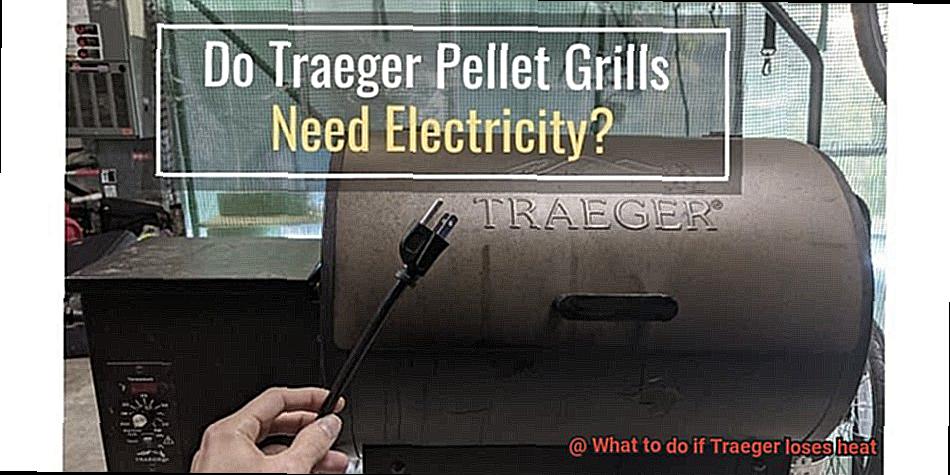
Nothing can be more frustrating than losing heat during the cooking process. Understanding the causes of heat loss in a Traeger grill can help you prevent this issue from occurring.
One of the most common causes of heat loss in a Traeger grill is clogged or dirty components. Airflow restriction occurs when ash, grease, and debris accumulate in the grill’s fire pot, auger tube, or exhaust system. This buildup can cause a decrease in heat output and spoil your cooking experience. To avoid this, it is essential to clean these components regularly to ensure proper airflow and prevent any buildup.
Another leading cause of heat loss is a malfunctioning temperature sensor. The temperature sensor plays a critical role in regulating the grill’s internal temperature. If it malfunctions or becomes damaged, it can cause the grill to produce inaccurate temperature readings, leading to heat loss. Replacing the faulty temperature sensor is necessary to prevent heat loss in such cases.
Using low-quality pellets or pellets that are not designed for use with Traeger grills can also lead to heat loss. Poor quality pellets can contain high levels of moisture and produce excessive ash, both of which can cause clogging and restrict airflow, leading to decreased heat output. By using high-quality pellets that are specifically designed for use with Traeger grills, you can avoid this issue and ensure optimal heat output.
Lastly, a faulty or damaged fan can also cause heat loss in a Traeger grill. The fan helps circulate air throughout the grill’s components and regulate its internal temperature. If the fan becomes damaged or malfunctions, it can cause insufficient airflow, leading to decreased heat output. Replacing the faulty fan is necessary in such cases to avoid any further heat loss.
Checking the Pellets
Picture this – you’re eagerly waiting for your Traeger grill to reach the perfect temperature for your mouth-watering meal, only to be greeted with disappointment when you realize that it’s lost heat. Before you start panicking and tossing the ingredients in the oven, take a deep breath and remember that checking the pellets is one of the first things you should do when troubleshooting a Traeger grill that has lost heat.
But what does checking the pellets entail? First and foremost, open the hopper lid and inspect the pellets for any signs of damage or clogs. If you notice any clumps or blockages, carefully remove them using a pellet scoop or vacuum. This step alone could save your cookout.
Next, ensure that the pellets are flowing freely through the auger tube. You can do this by removing the grates and heat diffuser plate and watching as they move through the tube. If you notice any issues with pellet flow, try adjusting the dial on your Traeger to a higher temperature setting to see if that helps.
But wait, there’s more. Cleaning out the auger tube with a long brush or rod can also help remove any debris or obstructions that may be impeding proper pellet flow.
Using high-quality pellets can also make a significant difference in preventing temperature fluctuations. Look for pellets made from 100% hardwood with no fillers or additives for optimal performance. Trust us; your taste buds will thank you.
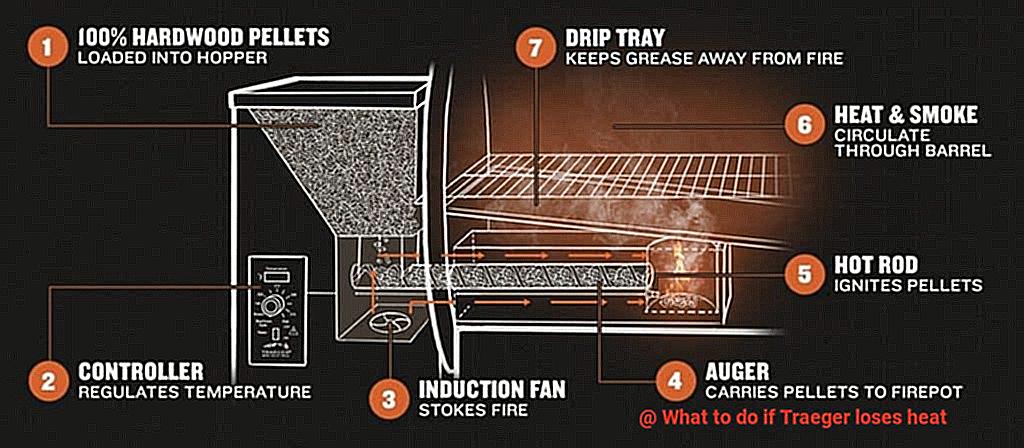
Cleaning the Fire Pot
Fear not, my friends, because today we’re going to talk about how to clean the fire pot on your Traeger grill and keep it running like a well-oiled machine.
The fire pot is the heart of your grill that holds the wood pellets and ignites them to create heat. If it becomes clogged with ash or debris, it can cause the grill to lose heat and affect the performance of your grill. That’s why it’s crucial to regularly clean your grill’s fire pot.
Let’s get started:
- Step 1: Shut down the grill and allow it to cool down completely. Safety first.
- Step 2: Remove any remaining pellets from the hopper and take out the grates and heat diffuser to access the fire pot.
- Step 3: Take a vacuum or brush and remove any ash or debris that has accumulated in the fire pot. Remember to clean both sides thoroughly and ensure that there are no remaining obstructions or blockages.
- Step 4: Take a look at the fire pot and check for any damage or cracks. If you notice any issues, it may be time to replace it.
- Step 5: Once you’ve cleaned the fire pot and checked for any damage, reassemble your grill and start it up again to make sure everything is working correctly.
But wait, there’s more. obstructions in the fire pot and keep your grill performing at its best.
Checking the Fan
As a passionate Traeger grill user, there’s nothing more disheartening than losing heat and not knowing why. Luckily, the first step in troubleshooting this issue is checking the fan. The fan plays a crucial role in ensuring that your grill maintains a consistent temperature by circulating air throughout the grill. If the fan isn’t working correctly, it can cause your grill to lose heat and ruin your meal.
To check the fan, start by turning off the grill and unplugging it from the power source. Then, remove the grates and heat diffuser plate to access the fan. Use a flashlight to inspect the fan blades for any visible damage or obstruction. If you see any debris or buildup on the blades, gently clean them using a soft-bristled brush or cloth.
Next, it’s time to test the fan by turning on the grill and listening for any unusual sounds or vibrations. If the fan is making loud or unusual noises, it may need replacing. Additionally, if the fan isn’t spinning at all, it could be a sign that the motor has failed and needs repair or replacement.
But what if you’ve checked the fan and it appears to be working fine, yet your Traeger grill is still losing heat? Don’t worry. There could be other underlying issues at play, such as problems with the temperature sensor, power supply, or control board. In these cases, it’s best to consult with a professional technician or contact Traeger customer support for assistance.
To keep your Traeger grill in top working condition and avoid any future issues with the fan or other components, regular maintenance is essential. Here are some tips:
- Clean your grill regularly to prevent debris buildup.
- Check all components periodically to ensure they’re working correctly.
- Store your grill in a dry, covered area when not in use.
- Follow Traeger’s instructions for proper use and maintenance of your grill.
Replacing Parts
The good news is, most Traeger grills are designed with replaceable parts, making it easier and more cost-effective to fix the problem.
If your Traeger loses heat, there are a few common culprits to check before calling in the professionals. The first part to inspect is the hot rod. This component is responsible for igniting the pellets and keeping the fire going. A faulty hot rod can cause your grill to lose heat or not start at all. Lucky for you, replacing it is a relatively easy process that can be done with just a few basic tools.
Another essential part to check if your Traeger loses heat is the temperature probe. This component measures the internal temperature of your grill and relays that information to the controller. A damaged or broken temperature probe can cause your grill to lose heat or not reach the desired temperature. Luckily, like replacing the hot rod, replacing the temperature probe is also a simple process that you can do yourself.
If neither of these parts seems to be the problem, you may need to check other components such as the auger motor, fan, or controller board. These parts are more complex and may require professional assistance to replace. However, before calling in an expert, make sure to check your grill’s warranty. Many Traeger grills come with a warranty that covers parts and labor for a certain period of time. If your grill is still under warranty, you may be able to get these parts replaced for free.
Contacting Customer Service for Assistance
Fear not, for contacting customer service for assistance is the first step towards resolving the problem and getting your grill back to its prime grilling capabilities. But remember, simply reaching out to customer service isn’t enough. You need to provide specific details and information about your grill in order for them to provide the best assistance possible.
Firstly, make sure you have your grill’s model number and serial number on hand when contacting customer service. This information can be found on the inside of the hopper lid or on the back of the grill. Providing this information to the customer service representative will help them quickly identify your grill and provide you with the appropriate assistance.
Secondly, be sure to give a detailed description of the problem you’re experiencing. Let the customer service representative know when and how the issue occurs, so they can diagnose the problem more accurately. The more specific you are, the better able they will be to assist you.
Thirdly, be prepared to answer any questions the representative may have about your grill’s maintenance and usage history. This information can help them determine if there are any underlying issues that need to be addressed. It’s important to be honest and thorough in your responses.
Traeger’s customer service team is knowledgeable and friendly, and they are committed to helping customers resolve any issues they may be experiencing with their grills. If your grill is still under warranty, they may even be able to send replacement parts or arrange for a technician to come out and repair your grill on-site.
Tips for Maintaining Your Traeger Grill
To keep enjoying delicious meals cooked on your Traeger grill, it’s essential to maintain it properly. Here are some tips to help you keep your Traeger grill running smoothly:
Clean the Grill Regularly
You wouldn’t want a dirty kitchen, so why should your grill be any different? Cleaning your Traeger grill after each use will help it operate efficiently. A dirty grill can cause a loss of heat, so use a grill brush or scraper to remove any leftover food or debris from the grates and interior of the grill. Wipe it down with a damp cloth to remove any residue. Keeping it clean will also prevent any unwanted flavors from sticking to your food.
Check the Pellets
The quality of pellets used in your grill affects its heat output. High-quality pellets are key to maintaining proper heat levels. Store them in a dry place and check for any signs of moisture or debris in the hopper. Make sure there are enough pellets for your cooking needs, and don’t forget to check the expiration date.
Check for Damages
Regular inspection of your Traeger grill is crucial to ensure that everything is functioning correctly. Check for damages or defects in the wiring, igniter, and temperature sensors. If you notice any issues, contact customer service for assistance. Don’t wait until something goes wrong; regular inspection can prevent any potential problems.
Keep it Covered
Protecting your Traeger grill from harsh weather conditions, rust, and other damage is essential if you want it to last. Covering it when not in use is an easy way to do this. Use a cover that fits properly and is made from durable material.
Maintain Proper Ventilation
Proper ventilation is important to maintain proper airflow and prevent a drop in temperature. Blocked vents can cause a loss of heat, so make sure they remain clean and unobstructed. Don’t cover them with the cover and ensure that there’s enough space around the grill for proper ventilation.
7aulo6Iv9Ng” >
Conclusion
In conclusion, when your Traeger grill loses heat, it can quickly turn a mouth-watering meal into a frustrating experience. Luckily, there are simple solutions to troubleshoot and fix any heat loss problems that may arise with your Traeger grill.
From cleaning the fire pot and checking pellets to inspecting the fan and replacing faulty parts, there are several easy-to-follow steps you can take to get your Traeger back up and running at the perfect temperature. But don’t stop there. Regular maintenance is essential to keep your Traeger grill performing at its best.
By cleaning it regularly, checking for damages or defects in components, using high-quality pellets, maintaining proper ventilation, and keeping it covered, you can prevent future issues from occurring.
And if all else fails? Don’t hesitate to contact customer service for assistance. They have a knowledgeable and friendly team committed to helping customers resolve any issues they may be experiencing with their grills.
With these tips in mind and proactive measures taken to maintain your Traeger grill properly, you’ll be able to enjoy delicious meals cooked to perfection every time.






